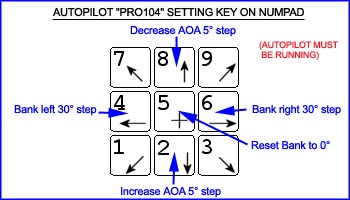Reentry tutorial check-list style
1- Launch the game and take the scenery "Docked at Iss"
2- Start all the system following "Docked cockpit startup" check-list.
3- Set one MFD on map with cap canaveral as target (SHF-M/SHF-T)
4- Undock from Iss following "Undock check-list"
5- hit the retrograde key.
6- Wait that the distance to cap canaveral show "16.55M" on the map MFD.
7- Fire main thrust until your Periapsis (Ped) show exactly "6.400M".
8- Hit "D" "2" key to see the Deorbit display on the flight computer.
9- Hit prograde key, wait correct attitude.
10- Hit acceleration time 100x until Altitude is exactly 130km.
11- Load the reentry autopilot type on your keyboard: C P 104 S 40 (return)
12- Run the autopilot (key "E" or button "Exe" on panel's keyboard)
13- Wait correct attitude 40°AOA 0°bank.
14- Hit key "D" "3" to show reentry display on the flight computer.
15- When your speed drop below 5.00km/s : start to make heading correction.
16- When your speed drop below 3.00 km/s: time to make bigger AOA and heading correction
17- When your speed drop below 1.00 km/s about mach 3: set AOA to 0° and land
THINGS TO REMEMBER:
-Increasing AOA more than 40° should be used to: shorten your trajectory, brake more.
-Decreasing AOA below 40° should be used to: lenghten your trajectory, brake less.
-Decreasing AOA below 40° when turning can help the turn.
-Banking at 60° do not need bigger AOA correction to maintain the lift
-When banking at 90° there is no more vertical lift