
Tutorial: Re-entry to Earth from ISS
We will do a re-entry from ISS to Cape Canaveral. The principles of re-entry explained in this tutorial are based on real ones.
II- Re-entry with delta winged vehicles--principles involved
On the image below you can see how re-entry with delta-wing vehicles works in an atmospheric environment. The reentry is mainly done at an angle of attack (AOA) where the wings are stalled and produce a small amount of lift, with heavy drag (typically at around 40°). Increasing the AOA (pitching the nose up) will slow you down and shorten your trajectory, while decreasing the AOA will lenghten it. Correspondingly, to increase lift, you must lower the nose; to decrease lift, you raise the nose. As you start re-entry, the new autopilot program of PRO104SPEC40 will give you control of the AOA (in five-degree increments) and banking (in 30-degree increments) in order to refine your trajectory.
See the illustration below to understand these principles and see a typical re-entry profile:
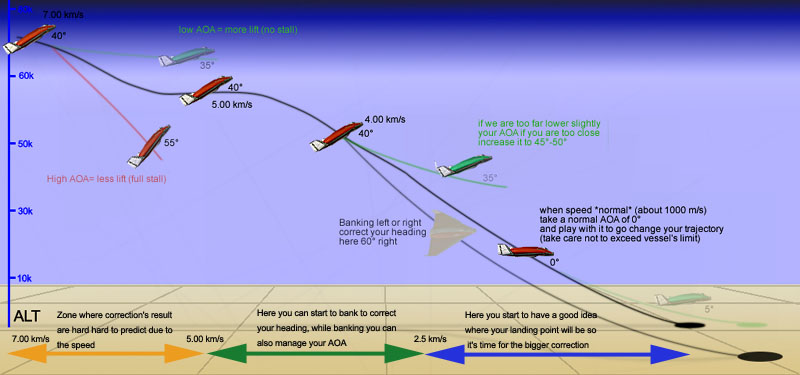
RE-ENTRY FROM START TO FINISH
II- Deorbiting
1- Launch the game and pick the "Docked at ISS" scenario.
2- Start all the systems on your DG2 by following the "Docked cockpit startup" check-list.
3- Set one MFD on Map mode, with Cape Canaveral as the target.
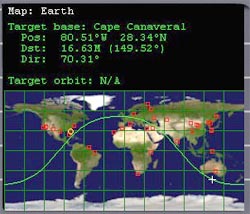
Notice that the scenario starts you already in the correct orbit for a re-entry trajectory directly into Cape Canaveral. If you want to make a custom re-entry to some other ground location, make sure to first establish an orbit that will take you directly toward your desired target. For now, assume that Cape Canaveral is where you want to go.
4- Undock from ISS following the "Undock" check-list.
5- Hit the "]" key to orient the DG2 retrograde.
6- Wait until the distance to Cape Canaveral shows "16.55M" on the Map MFD.
7- Fire main engines until your Periapsis (PeD) shows exactly "6.400M".
8- On the DG2's flight computer, click "DISP", "2" (or hit "D" "2" on your real keyboard) to see the De-orbit display, which will show your predicted re-entry angle and speed.
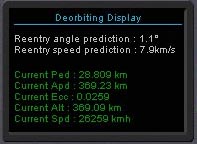
9- Accelerate time at 100x until your altitude is exactly 130km, then return to 1x time.
10- Hit the "[" key to turn prograde.
11- Load the reentry autopilot by typing on your real keyboard: "P", "104", "S", "40", then hit "Enter"; or use the flight computer keypad and load "PRO104SPEC40". This will establish the re-entry autopilot at a 40 degree AOA. For a different AOA, change the "40" at the end to whichever AOA you desire (remember, you can always change the AOA manually once the autopilot is engaged).
12- Run the autopilot program (key "E" or button "EXE" on panel's keypad). "Program status:" should change to "RUNNING".
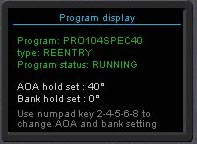
14- Hit the keys "D", "3" to show reentry display on the flight computer
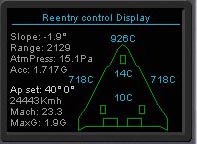
At this point there's not much to do. As your speed gradually drops, watch the re-entry display to make sure temperatures and G forces are within tolerable limits. If needed, change your AOA, or bank to bleed off more speed. The following illustration shows the keys to hit to do this:
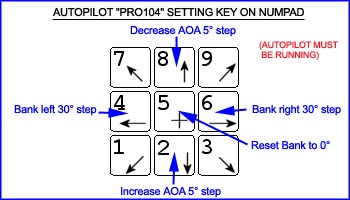
15- When your speed drops below 5km/s, try to decide if you'll be short or long on your approach and adjust your AOA and bank accordingly. This is also a good time to make changes to correct your heading. Beware--at these speeds, small AOA corrections can have great effect later. Unless things seem completely wrong, try not to make drastic changes with the AOA.
In the image below from a previous re-entry on another scenario, it seemed that I was aimed too far and to the left. So, I banked 60° to the right and also DECREASED my AOA to 35° so my lift INCREASED (it helps to make a steep turn while at 40° AOA at high speeds, otherwise a change in heading takes forever to accomplish).
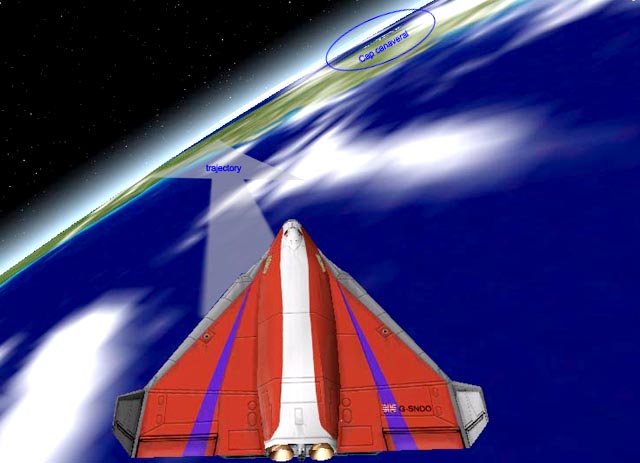
If it looks like you're way long on your approach, you can try banking at 90° left or right and reducing your AOA to 25° to increase your rate of turn. While doing this, remember that now you have a 0° vertical lift, since all the lift is dedicated to the turn. If this becomes dangerous, you can try a brief phase where you bank 60° with 25° AOA so you gain some degrees in your slope (shown on the re-entry display of the flight computer) and THEN bank 90°. Watch the slope!
THINGS TO REMEMBER:
-Increasing AOA more than 40° should be used to: shorten your trajectory/brake more.
-Decreasing AOA below 40° should be used to: lenghten your trajectory/brake less.
-Decreasing AOA below 40° when turning can help the turn.
-Banking at 60° does not need a bigger AOA correction to maintain the lift.
-When banking at 90° there is no more vertical lift.
16- When your speed drops below 3 km/s, it's time to make bigger corrections. As your speed drops, the range indicator on the re-entry diplay becomes more and more accurate, and you can really see if you're too far or too close. Use the techniques listed above to correct your trajectory.
Here my speed and altitude were too high, and my heading still off to the left; to compensate, I banked 60° right and increased my AOA to 50° to brake more and lose altitude:
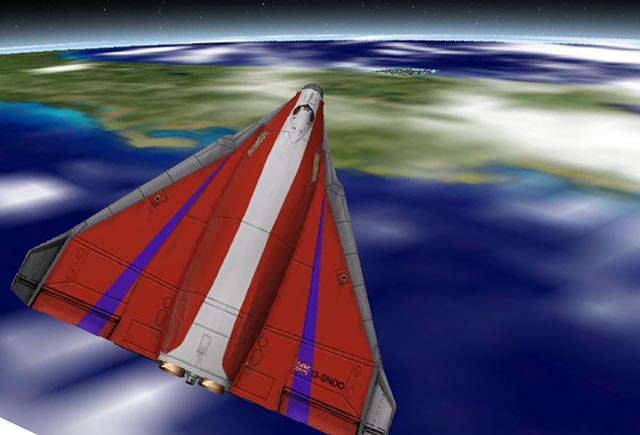
17- When your speed drops below 1.00 km/s
(around Mach 3), it's time to fly again like a plane. Set the autopilot
to make your AOA 0°; once that occurs, disconnect the AP and glide in
manually for a landing. If you're dead on target, you could theoretically
continue to use the autopilot at this point as an "airplane"
autopilot. In any case, take care to continue to reduce speed as you approach
your target. Use your Airbrake (key "B") if needed, especially during
the last dive.
This re-entry ended right on the money... now it's just
a matter of gliding in for a landing!


THE END